Using Listly to Keep Up in Real Time
This is one of those times when I am asking for your help on a project.
 It was barely two weeks ago when Facebook started exploding with the Adoptee Searching Picture memes. Though I know we all tried to keep up and share like crazy cakes, it’s proving to be a difficult task! I was trying to share all the images of Adoptees begging for help finding their families, but I quickly had the longest blog post on the east coast.
It was barely two weeks ago when Facebook started exploding with the Adoptee Searching Picture memes. Though I know we all tried to keep up and share like crazy cakes, it’s proving to be a difficult task! I was trying to share all the images of Adoptees begging for help finding their families, but I quickly had the longest blog post on the east coast.
There is a collection of most on Facebook’s You Know you are an Adoptee When, but with FB’s picture posting for pages, they have to be uploaded, so the connection to the original source is lost. Elaine has also done a spectacular job of getting them all over to Pinterest’s Adoptees and Families Searching, but the problem is that the board relies on Elaine having to collect and pin there as well. I can see that this is going to be too much of a job for any one person to handle. Yet, they do need to be curated in one place and then able to be spread and shared.
And then, I remembered Listly!
The Benefits of Listly for the Adoptees Searching in Adoptionland
With Listly ANYONE can add their information! And even better, we All can take the live Listly list and embed it on our blogs and websites. Most importantly when a new picture is added, ALL the embed lists also get the new information. All in real time. ( yes, Listly should be paying me for talking about them so much, but they don’t! lol)
So, I am asking EVERYONE to PLEASE, when they come across an adoptee image to post it on the Adoptees and Families Searching List. To make it work best for those searching for families, we should do the following. I’ll make it step by step so it’s easy to follow!
How to Add to the Adoptees and Families Searching Lists:
When you come across a new Adoptee Searching Image on Facebook or even a search page;
1) Go to: http://list.ly/list/38q-adoptees-families-searching and see if the image is already there. If it’s not, please add it.
Now this part is IMPORTANT; Link back to the ORIGINAL SOURCE of the image. So, if you see that FB is saying it’s MY photos, then I am NOT the source. “You Know You Are an Adoptee When” is NOT the original source.
To be the most effective for the people searching, try to find THEIR page. Then open the picture up ( if it’s just a profile image) and grab that URL OR find the Searching Page and use that URL.
Image URLS are long and usually look like this: http://www.facebook.com/photo.php?fbid=10151706588114502
If you are unsure if it works, copy the URL and open another window to test it.
2) Sign into Listly with whatever you like. I use FB because it’s the easiest.
3) Click on “ADD TO LIST”
4) Choose “ITEM WITH LINK”
5) Drop the URL of the Original Image source, page, profile picture.
Once you put in the URL, Listly will pull the information and the image form the page. If you see the picture you are wanting to add, then you did it correctly! But you will need to redo the information most of the time. This will help the image be FOUND by the people needing it. I will refrain from going off on an SEO tangent, but it’s about making Google search happy and getting the images to the right people!
6) In the TITLE: Male/ Female Adoptee/Brother born 1-1-2001 City State
7) In the “ITEM NOTE” Description: This will be a bit trickier based on what they have posted, but do the best you can. The thing to remember is that while pictures are more SHARABLE, the information on a picture is NOT SEARCHABLE, so having copy with the information is important!
- CONTACT Info:
- DOB: Spell out month, use full year
- CITY, STATE:
- In Search of:
- FB profile or page:
- Any other info or message
8) In the TAGS, you want to repeat the DOB in both formats, the city state, female/ male adoptee searching, add the state and the word adoptee the hospital if there
9) After that, click OK and you are good to go!
Share the Adoptee and Families Searching List!
Got a blog or a website? It’s SUPER easy to add share the list now. You can also SHARE the WHOLE list from Listly by clicking the sharing buttons, or Embed the whole list! Don’t forget to follow the list too.
As with anything in social media, the more likes, comments, follows or shares keeps it up in front and allows more people to see it.
1) Click the Embed link on the list
2) Chose your options: for most sites ( blogger, WordPress, HTML, etc) you can just use the JavaScript. I personally prefer the gallery view since we are highlighting images.
3) And then copy the code in the box.
4) Then once on your blog or site, open up a new page or post
5) Go to the HTML/ Code section and just paste the code in.
6) Publish!
And then you have this:


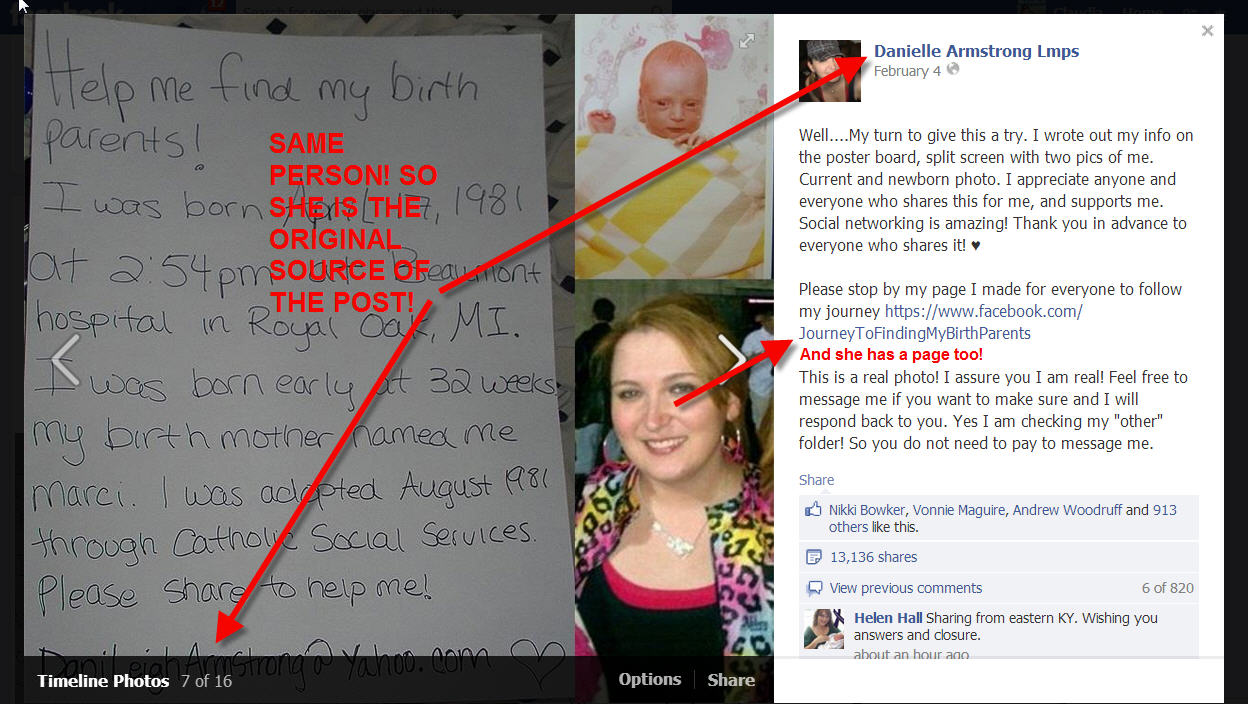
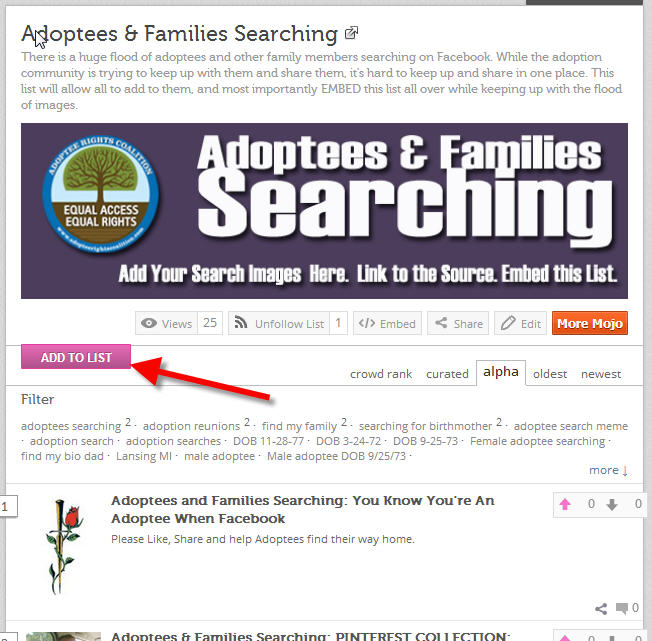
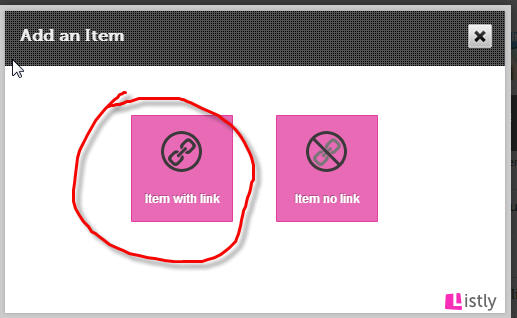
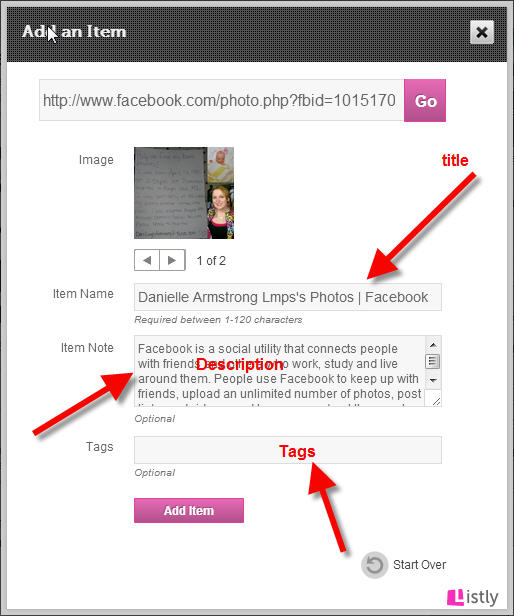
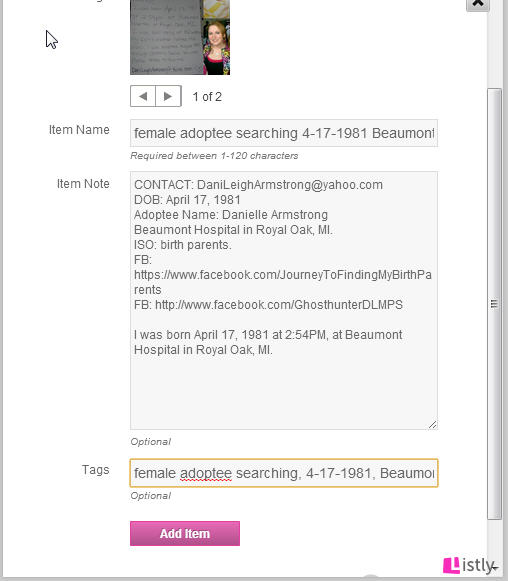

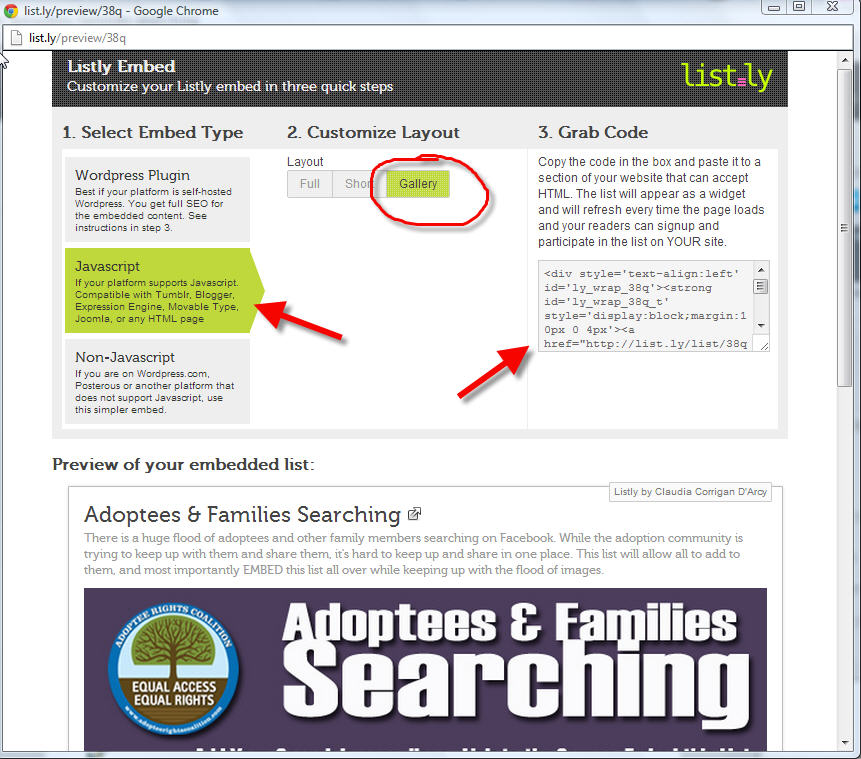
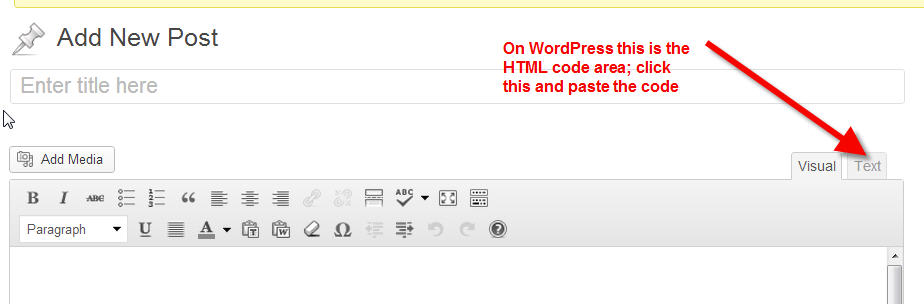
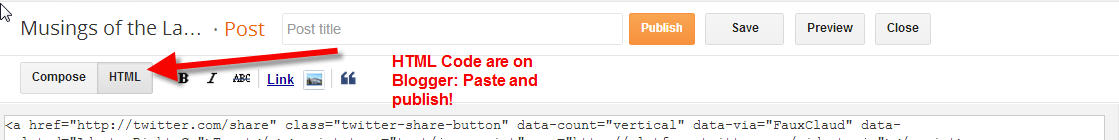

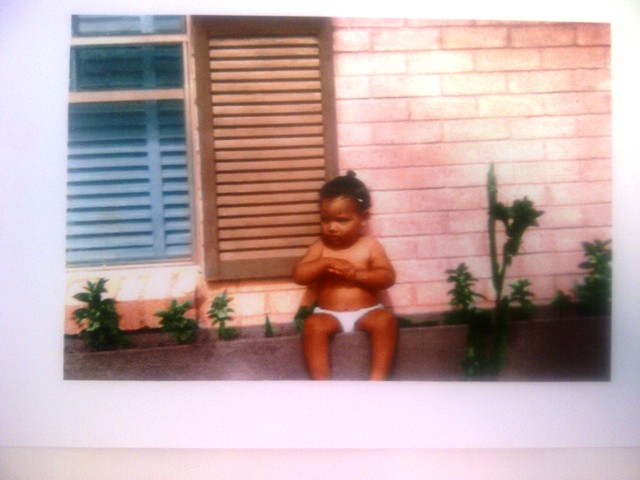

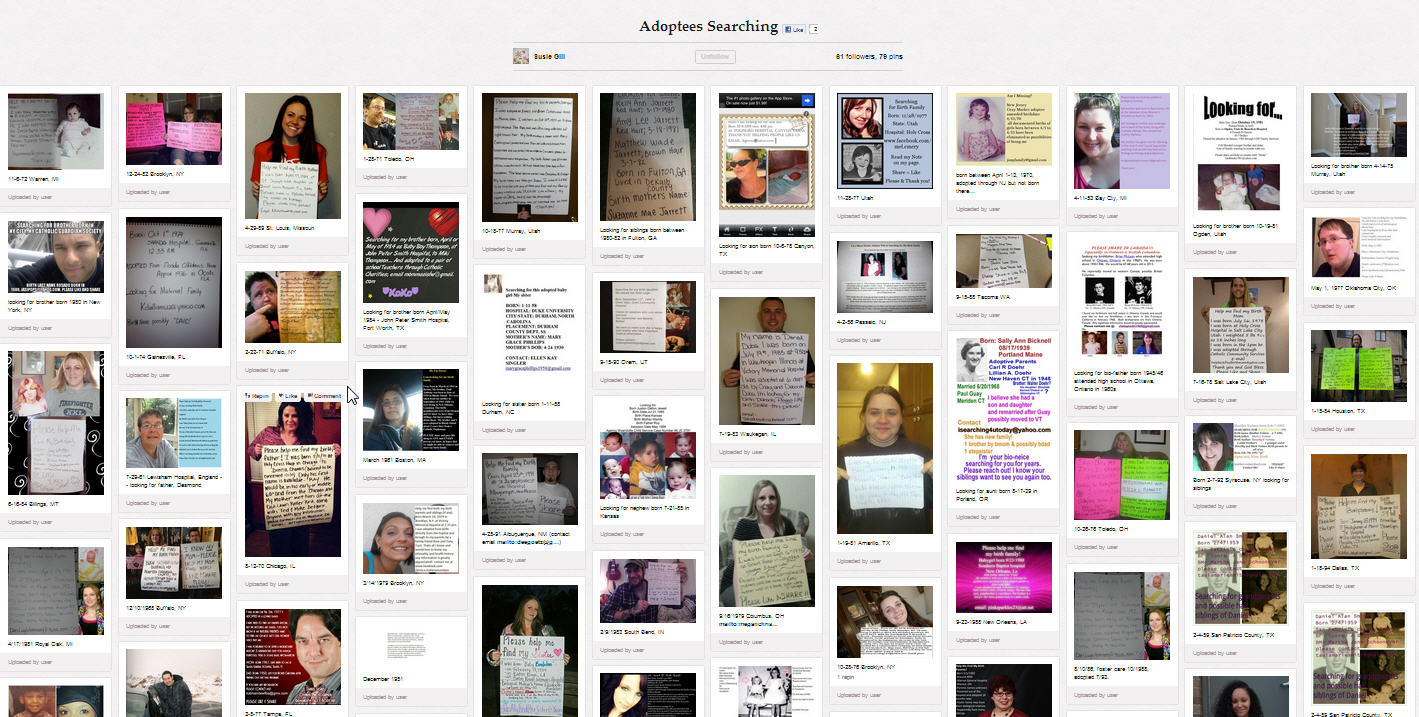

Great idea! I’m going to share the link on my blog now.Thanks Claudia!